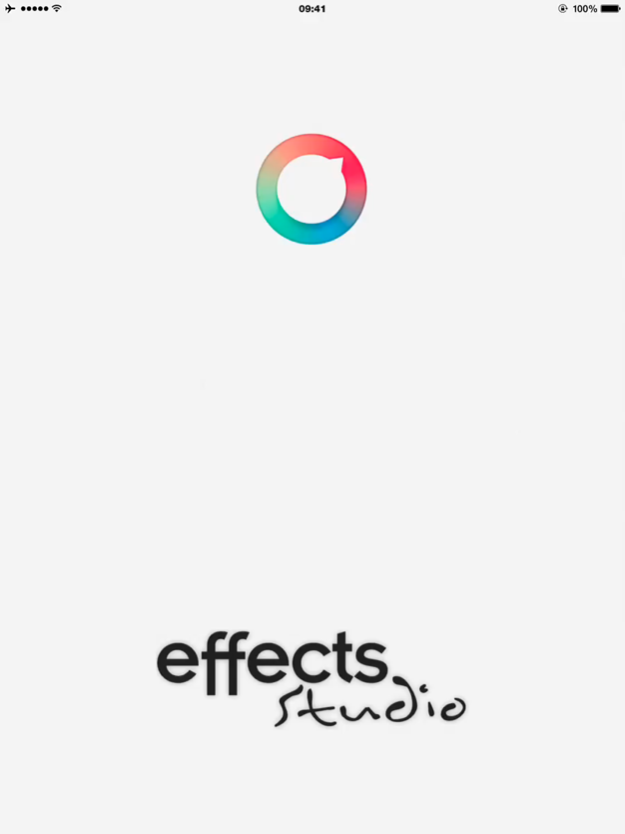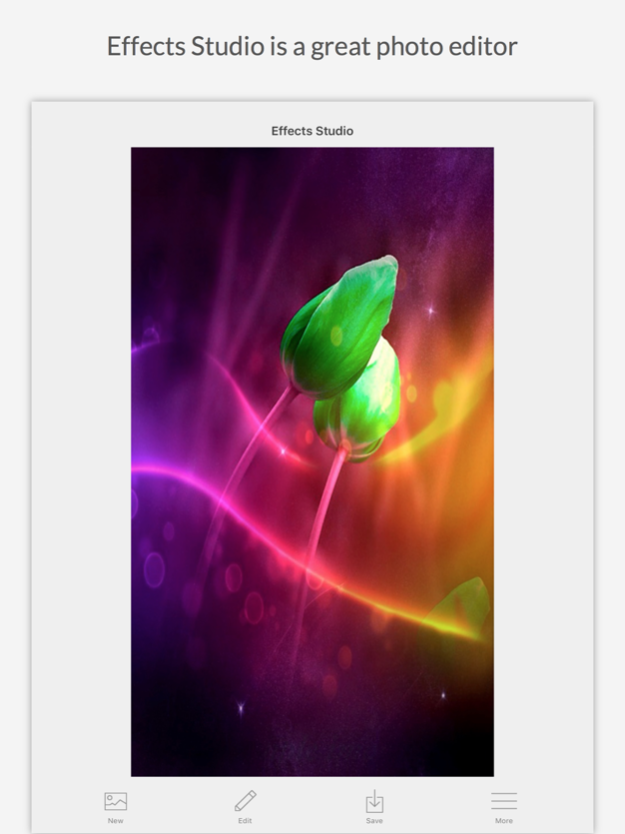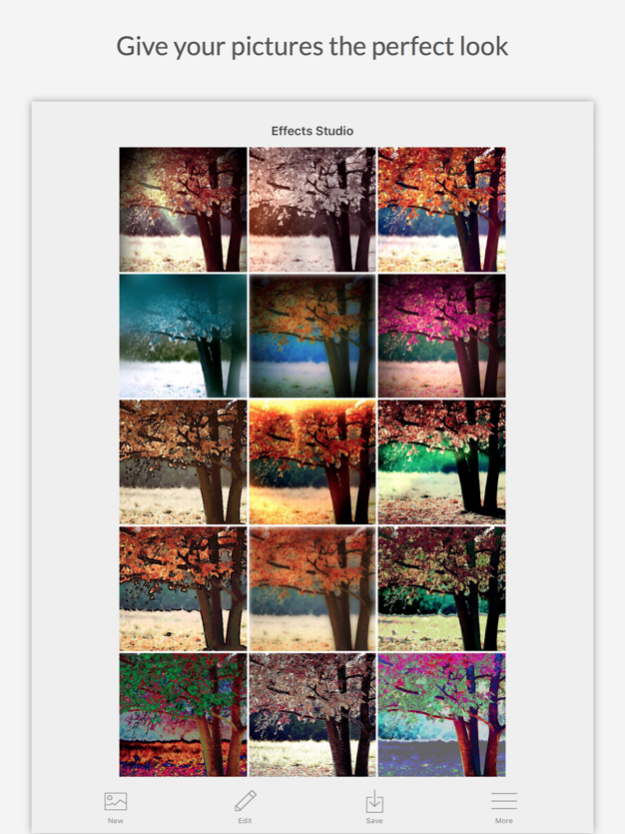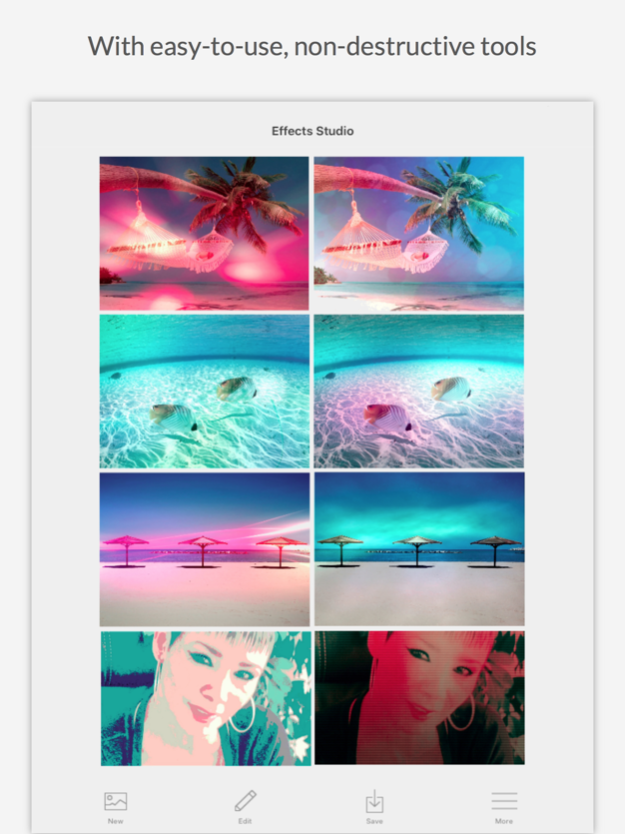Effects Studio 4.4.5
Continue to app
Paid Version
Publisher Description
Give your pictures the perfect look with easy-to-use, non-destructive tools, and stunning, powerful effects.
◉ Starbucks Pick of the Week (December 2015)
◉ Effects Studio is a great photo editor, give your pictures the perfect look with easy-to-use, non-destructive tools, and stunning, powerful effects.
◉ No In-App purchase or advertising! All current and future content available after a one time purchase!
◉ For the best user experience you need at least an iPhone 5 or higher, iPad 4 or higher.
◉ Press reviews
• "Effects Studio is a great editor for many photographers, with
features that should appeal to iPhoneographers who want sophisticated editing options" - Mel Martin - Life In Lofi
• "Effects Studio is both simple and fun to use and provides powerful features" - Sandy Stachowiak - AppAdvice
• "For a multitude of effects and blending tools to make your photos as unique as you are" Allyson Kazmucha - iMore - Best photo editing apps for iPad
• "If you fancy image overlays and want a better filter selection via photo extensions, check out Effects Studio." Allyson Kazmucha - iMore - Best photo extension apps for iPhone.
• "Effects Studio for iOS takes photo effects to the max" - Mel Martin - TUAW
• "Effects Studio is useful when you want to go beyond just representing what you photographed, it’s an app I use when I need to go beyond the basics." – Mel Martin - Life In LoFi
• "Effects Studio balances professional and fun photo editing in one app" - C.Chan - AppAdvice
• "Effects Studio is a must have app to have in your app hoarding collection" - Tina Rice (Combo Apps)
• "Effects Studio king of photo editing" - MacPreview
• "If you want to make photo editing fun, Effects Studio is the photo editing app for you. It’s easy to use, has a wide range of tools and options to choose from. This app is great!" - Hypi.st!
• "Useful Photo Filter and Editing App for iOS with some Extra Features: Effects Studio" - Graham K. Rogers, Mahidol University in Thailand.
◉ Effects Studio is now ready for iPhone 6/6 Plus and iOS 8.
◉ Whether you're an occasional snapper or an enthusiast, perfect your shots with Effects studio and cater for almost everything you could want to do with your pictures
There's plenty of fun to be had and produce stunning effects, too.
◉ Manipulate and share pictures of your friends in weird and wonderful ways, and some that distort pictures so heavily that, frankly, they should never see the light of day.
◉ Futures:
• Filters - 75 standard filters
• Blend - 285 custom filters
• Adjustments - Luminosity, contrast, color.
• Effects - 49 cool effects : Spot, hue, highlight, bloom, gloom, posterize, pixelate, sharpen, hole, pinch...
• Blur and Focus - Normal, circle, band.
• Crop - Portrait, landscape, five predefined sizes, custom.
• Rotate - 45 deg, custom, flip horizontaly/verticaly
• Resize - 8 predefined sizes: 240, 320, 480, 640, 800, 960, 1024, 2048 + custom size!
• Tone and Curve -
• Splash to put the focus on one or several colors
• Draw with fingertips on your images
• Add text to your photos
• Ton of stickers, emoticons, horror masks, frames and hairpieces to enhance your photos and express your mood and creativity.
◉ Effects Studio is tested and work fine from an iPhone 4s, but for the best user experience you need at least an iPhone 5 or higher.
Dec 1, 2017
Version 4.4.5
This app has been updated by Apple to display the Apple Watch app icon.
◉ iOS 10 minimum is now required to run Effects Studio.
◉ Better resolution for Stickers, Wigs, Masks and Frames.
◉ Textures, Stickers, Frames, Emoticons, Masks, Wigs now sort correctly.
◉ Upgrades, under the hood, for better performance and bug fixes.
About Effects Studio
Effects Studio is a paid app for iOS published in the Screen Capture list of apps, part of Graphic Apps.
The company that develops Effects Studio is Claude Bezeaud. The latest version released by its developer is 4.4.5.
To install Effects Studio on your iOS device, just click the green Continue To App button above to start the installation process. The app is listed on our website since 2017-12-01 and was downloaded 0 times. We have already checked if the download link is safe, however for your own protection we recommend that you scan the downloaded app with your antivirus. Your antivirus may detect the Effects Studio as malware if the download link is broken.
How to install Effects Studio on your iOS device:
- Click on the Continue To App button on our website. This will redirect you to the App Store.
- Once the Effects Studio is shown in the iTunes listing of your iOS device, you can start its download and installation. Tap on the GET button to the right of the app to start downloading it.
- If you are not logged-in the iOS appstore app, you'll be prompted for your your Apple ID and/or password.
- After Effects Studio is downloaded, you'll see an INSTALL button to the right. Tap on it to start the actual installation of the iOS app.
- Once installation is finished you can tap on the OPEN button to start it. Its icon will also be added to your device home screen.